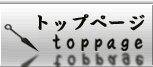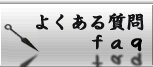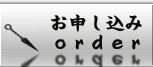Android(IPSec)
※The portion which the following is redder than a management screen and it has enclosed is used for a setup. A change of a server is needed. Please check that "IPSec" will be chosen.
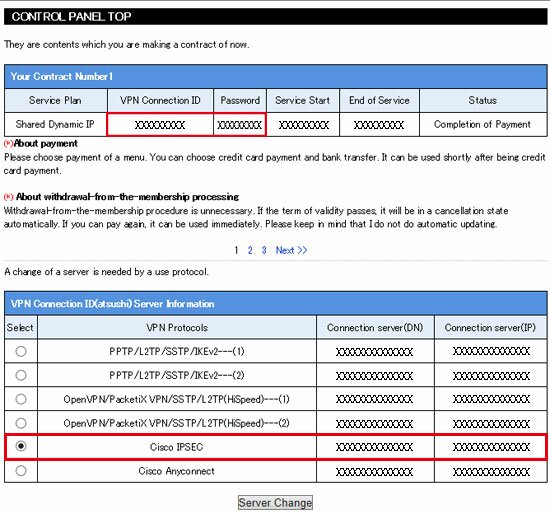
1,Click onto the Setting button.

2,Tap "Other settings".

3,Tap "VPN".

4,Tap "+".

5,Choose any name for "name", IPSec Xauth PSK for "type", and either "connection server (DN)" or "connection server (IP)" listed on the management screen for "server address" (See the top of this page). Please enter "ipsecgroup" for "IPSec ID" and "ninja" for "IPSec pre-shared key" and tap Save.

6,Settings saved under an arbitrary name will be reflected. (In this case, vpn).

7,Enter the VPN connection ID and connection password described in the management screen for user name and password respectively (see the upper part of this page). Tick "Save account information" and tap "Connect".

8,If "Connected" is displayed, the connection is successful.