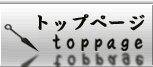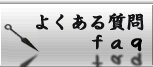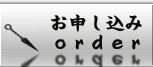How to start
※Get ID account and password
1、Click order button
Please read our Terms of Service and Privacy Policy and go order button at the bottom of this page. Enter your e-mail address and type the code shown then click send button. Mail will be sent to your e-mail address, Please make sure (vpn-ninja.com) is in safe mail list" or check your Bulk Mail folder to see if the email was filtered there.
2、Receive e-mail
E-mail will be sent to you. Click on the URL button included. Please make sure (vpn-ninja.com) is in safe mail list" or check your Bulk Mail folder to see if the email was filtered there. or please contact us if you still have a problem.
3、Fill out application form
Please fill out all information accurately and fields marked with an asterisk (*) are required. Check I agree button of our Terms of Service and Privacy Policy also type the code shown then click send button. Mail will be sent to your e-mail, ID and password is included.
4、Receive e-mail
Please keep your ID and password securely and don’t loose them and they are untransferable. You can access VPN NINJA's control panel to change your information, payment methods etc.
※Login control panel →Settlement
1、Login control panel
Please click Member Login button at the top of our website, enter your ID and password.you can check your information.
2、Settlement
To start click the Settlement button for Payment Procedure. Wire transfer users will achieve access to their accounts after one business day .By using credit card or PayPal you can get immediate access to your account and get started straight away (except Static IP services). After Completion of settlement, connection address is issued, that is changeable so you should check it again.
※How to configure
1、Connection Setup Manuals
Start setup with your ID and connection password. You can manually configure by following the tutorial corresponding to your Operating System, refer to sidebar on the web pages. then ready to use.
Order
※Enter your e-mail address and type the code shown then click send button. Mail will be sent to your e-mail address, Please make sure (vpn-ninja.com) is in safe mail list" or check your Bulk Mail folder to see if the email was filtered there. If you don’t receive e-mail ,please contact us.If you use hotmail, there have been cases where you have not received a notification from us. Please use another domain email address.