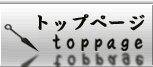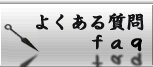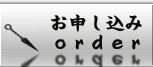iphone ipad(L2TP)
※The portion which the following is redder than a management screen and it has enclosed is used for a setup. A change of a server is needed. Please check that "PPTP/L2TP/SSTP/IKEv2" will be chosen.
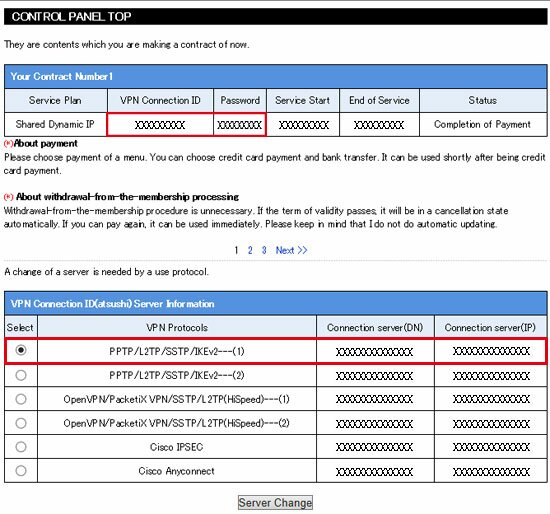
1,Click onto the Setting button.
2,From the setting screen tap "General".
3,Tap Add VPN Configuration.
4,"Type" is set to L2TP, "Description" is an arbitrary name, "Server" is one of the connection server (DN) and connection server (IP) described in the management screen, "Account" and "Password" VPN connection ID and connection password. (Please refer to the top of this page for the management screen). Please enter "ninja" for "secret". Turn "Send all signals" to "On" and tap "Done".
5,Turn on the "VPN" switch. If it is displayed that it is connected, the connection is successful.